Authoring TypeScript Libraries
Problem
You've written a TypeScript library. Now what? Time to publish, of course. But how? Do you publish it as a TypeScript module or compile it to JavaScript? Should it run in browser or Node.js? Or both? What about ES5 versus ES6 or ESNext? And don't forget, some people prefer AMD modules.
In this article, I address all of these concerns and more. I will show you how to publish a TypeScript library to a broad audience. Publishing a TypeScript library can be complicated, but it doesn't have to be.
TLDR
Use tsc to compile TypeScript source code to ES modules. Use webpack + babel to transpile ES modules to a umd package. Providing ES modules and a umd package supports a larger developer community.
Solution
A two-step build process.
- Compile TypeScript source code to ES modules using
tsc, the TypeScript compiler. - Bundle ES modules into a single umd module using webpack and babel.
Why
Providing both ES modules and a umd package gives developers options. Those working in modern ES2015+ environments can use the ES modules while the umd package supports those working in commonjs or web browser environments. Plus, modern build tools, such as Webpack and rollup, take advantage of ES modules. Build tools will parse, traverse and eliminate unused (dead) code of ES module dependencies.
Why Webpack
Unfortunately, the TypeScript compiler does not support global fallbacks when compiling to umd. In short, umd packages produced by TypeScript do not support web browsers. Webpack, on the other hand, builds umd packages that support web browsers along with commonjs and amd environments.
Why Babel
To transpile ES2015 to the more widely supported ES5.
Is Compilation Necessary
What about writing TypeScript libraries for TypeScript developers? Is a build process necessary?
Yes. TypeScript does not compile dependencies (packages listed in node_modules). TypeScript libraries need to be compiled to JavaScript before publishing, even if the intended audience is TypeScript developers.
Project Structure
Project/
|-- src/
|-- sayHello.ts
|-- index.ts
|-- tsconfig.json
|-- webpack.config.js
|-- package.json
sayHello.ts
A simple function to say hello! This is the only functionality of my awesome library.
export function sayHello(name: string): void {
console.log(`Hello, ${name}`);
}
index.ts
This is the main entry point to the library and, as such, exposes the public API.
export { sayHello } from "./sayHello";
tsconfig.json
The following options instruct the TypeScript compiler to output ES2015 modules.
{
"compilerOptions": {
/* Basic Options */
"target": "ES2015" /* Build to ES2015 */,
"module": "ES2015" /* using ES2015 modules */,
"lib": ["es2015", "dom"] /* Using ES2015 features and DOM APIs */,
"declaration": true /* Generates corresponding'.d.ts' files. */,
"declarationDir": "./dist/typings/" /* build '.d.ts' files to ./dist/typeings */,
"outDir": "./dist/esm/" /* build to ./dist/esm/ */
},
"files": ["./src/index.ts"],
"include": ["./src/**/*.ts"]
}
- declarations: set to true,
tscoutputs type definition files which, in turn, provides code intellisense support to TypeScript developers using the library. - files specifies which files to compile. In this case, the main entry point to the library is listed. Compiling the main entry point, index.ts, compiles the rest of the library through dependencies.
webpack.config.js
Webpack bundles ES modules outputted by tsc as a single umd package, targeting ES5. Developers can load the umd package within web browsers, via a script tag, or within commonjs or amd environments.
const path = require("path");
module.exports = (env, argv) => {
return {
entry: {
index: path.resolve(__dirname, "./dist/esm/index.js")
},
output: {
path: path.resolve(__dirname, "./dist/umd"), // builds to ./dist/umd/
filename: "[name].js", // index.js
library: "myLibrary", // aka window.myLibrary
libraryTarget: "umd", // supports commonjs, amd and web browsers
globalObject: "this"
},
module: {
rules: [{ test: /\.t|js$/, use: "babel-loader" }]
}
};
};
- entry specifies the entry point to the library. In this setup, webpack transpiles ES2015 to ES5 and does not compile TypeScript source code. For this reason, the file outputted by
tsc, which is an ES2015 module, is specified as the input for webpack. - library specifies the global variable name to use within web browsers.
- globalObject sets the global fallback object. The default is
window, which is not defined in commonjs environments. Setting the global fallback object tothisgenerates a umd package that supports both commonjs and web browser environments. - module.rules: In this setup, webpack uses babel to transpile ES2015 code to the more widely supported ES5 syntax.
package.json
Add the following to package.json
{
"main": "./dist/umd/index.js",
"module": "./dist/esm/index.js",
"types": "./dist/typings/index.d.ts",
"scripts": {
"test": "echo \"Error: no test specified\" && exit 1",
"build": "webpack",
"prebuild": "tsc"
},
"devDependencies": {
"babel-core": "^6.26.0",
"babel-loader": "^7.1.4",
"typescript": "^2.7.2",
"webpack": "^4.1.1",
"webpack-cli": "^2.0.11"
}
}
- main specifies the location of the umd package. Commonjs environments use this as the main entry point to the library.
- module specifies the location of the main ES2015 module. Consuming packages that use webpack or rollup will use this as the main entry point to the library and will eliminate unused (dead) code when bundling the library.
- types specifies the location of type definition files. Type definition files provide code intellisense and autocompletion support to TypeScript developers using the library.
- scripts.build runs
webpack, transpiling ES2015 modules to an ES5 umd package. - scripts.prebuild runs
tsc, compiling TypeScript to ES2015 modules. This command automatically runs prior tonpm run build. - devDependencies lists the minimal set of packages needed to build both ES2015 modules and a umd package. Don't forget to run
npm install.
Build
$ npm run build
Outputs
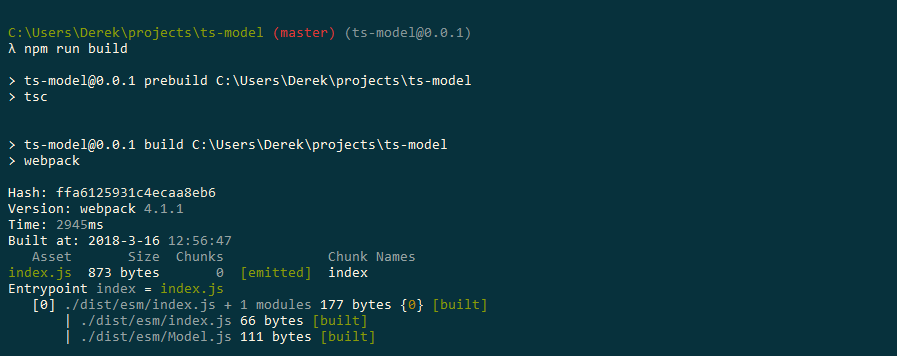
Consume the built code
Web Browsers via script tags
<!DOCTYPE html>
<html lang="en">
<head>
<meta charset="UTF-8" />
<meta name="viewport" content="width=device-width, initial-scale=1.0" />
<meta http-equiv="X-UA-Compatible" content="ie=edge" />
<script src="./path/to/dist/umd/index.js"></script>
<script>
// webpack exposes the library as a global, myLibrary
myLibrary.sayHello("World");
</script>
</head>
<body></body>
</html>
commonjs (Node)
var myLibrary = require("myLibrary");
myLibrary.sayHello("World");
ES modules
import { sayHello } from "myLibrary/esm/sayHello";
sayHello("World");
Developers using webpack do not have to specify ES module paths. Webpack will automatically use the ES modules based on the module path specified in package.json.
webpack
import { sayHello } from "myLibrary";
sayHello("World");